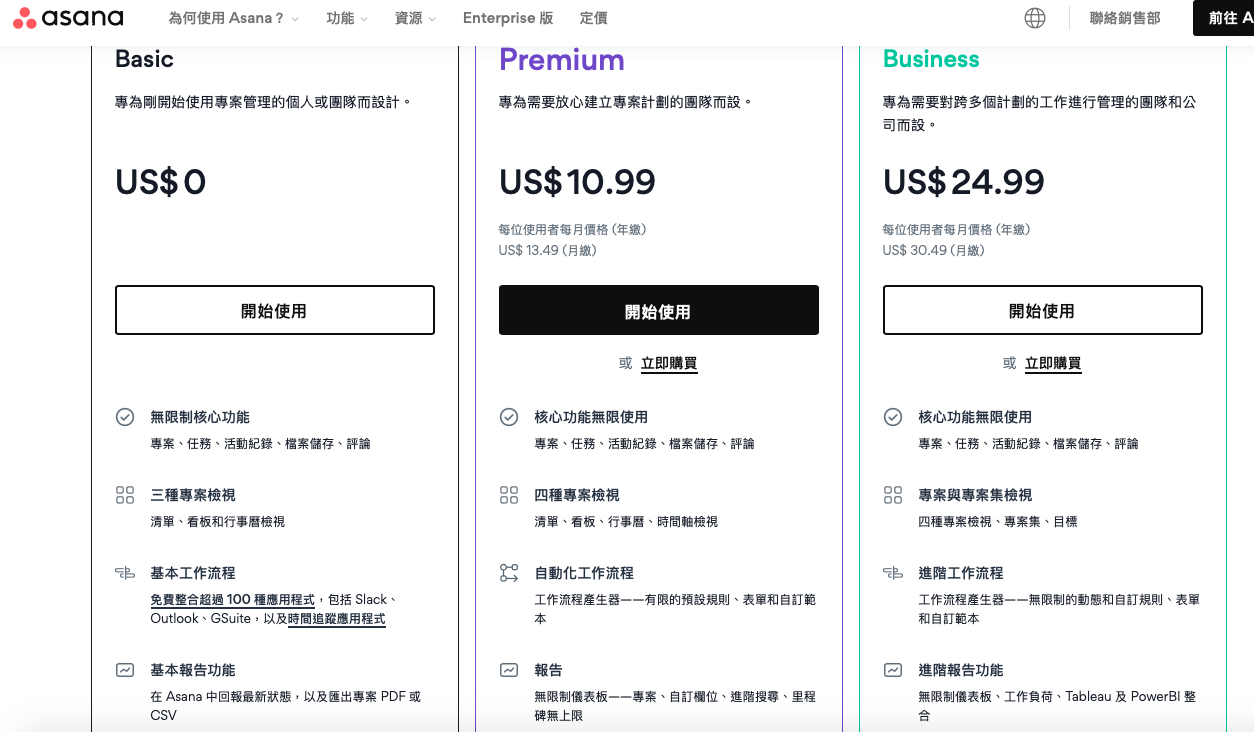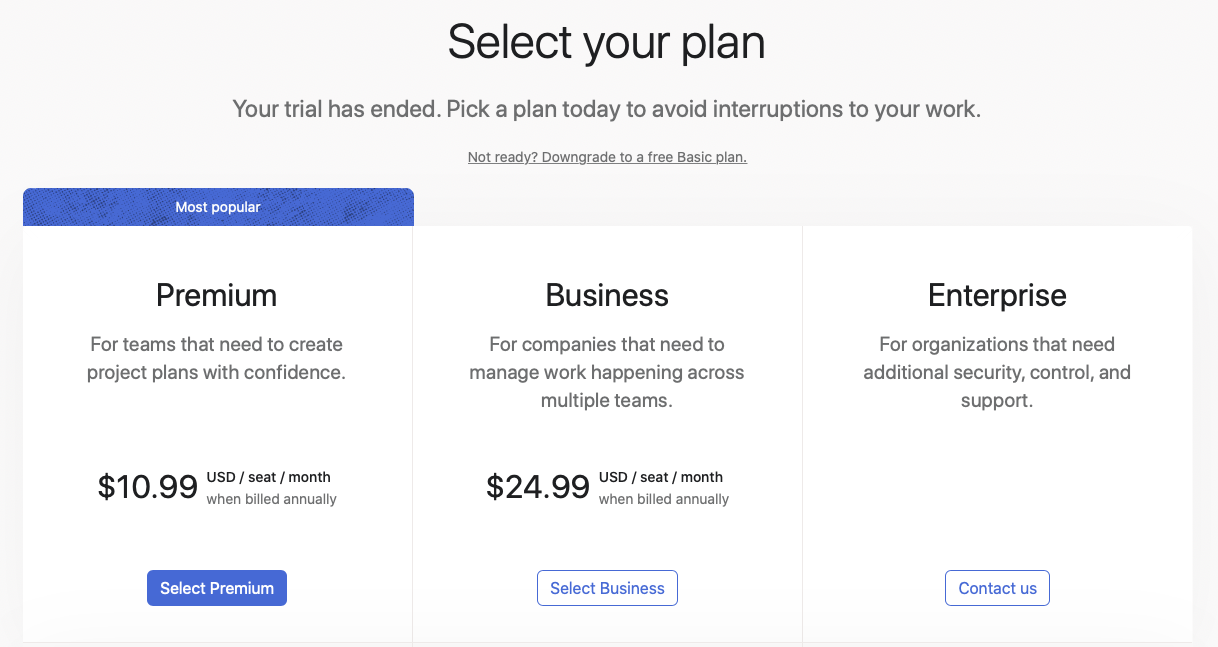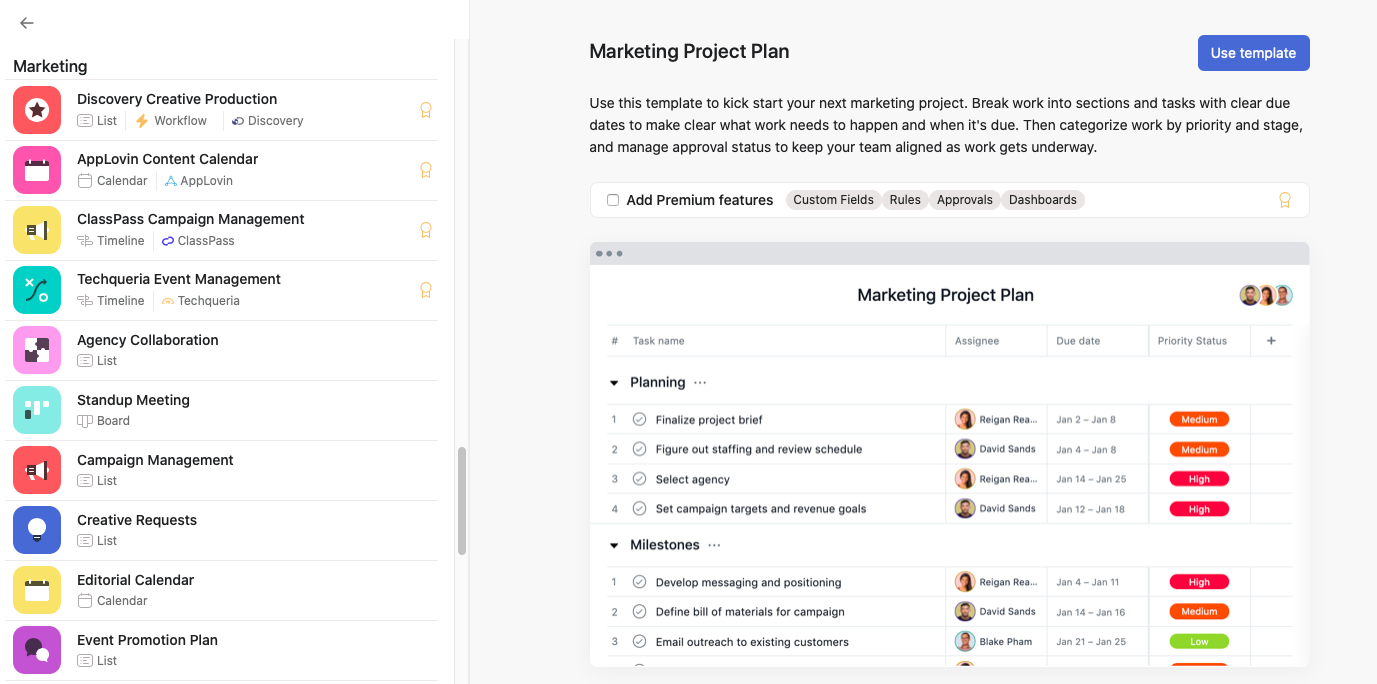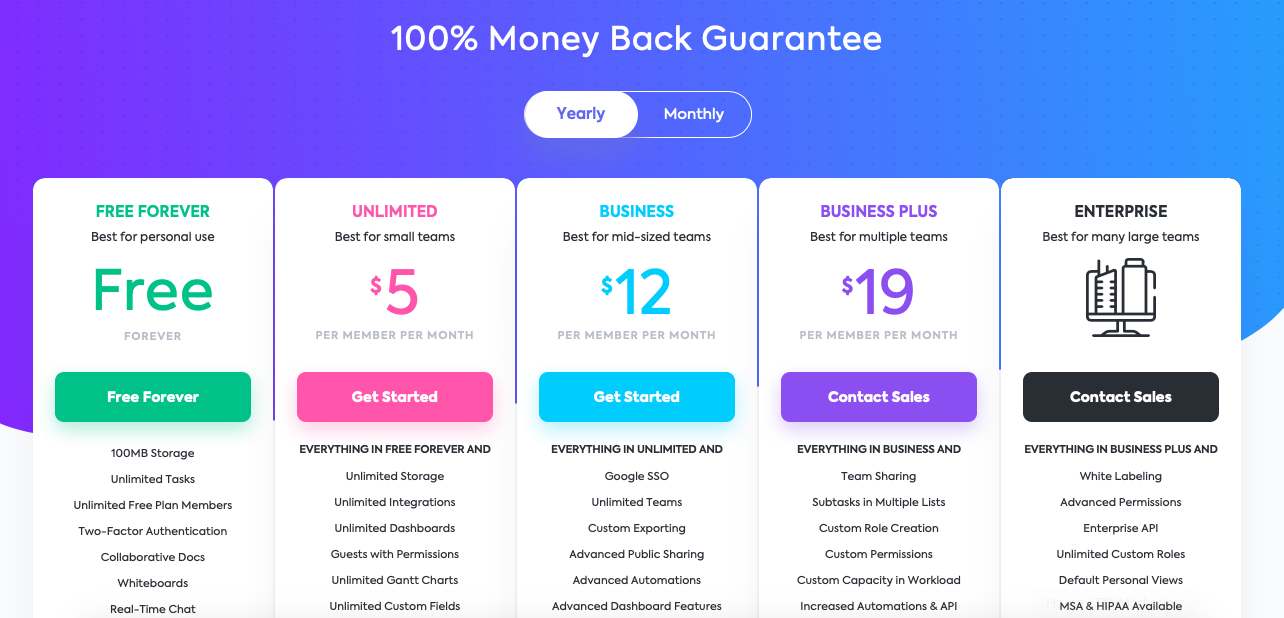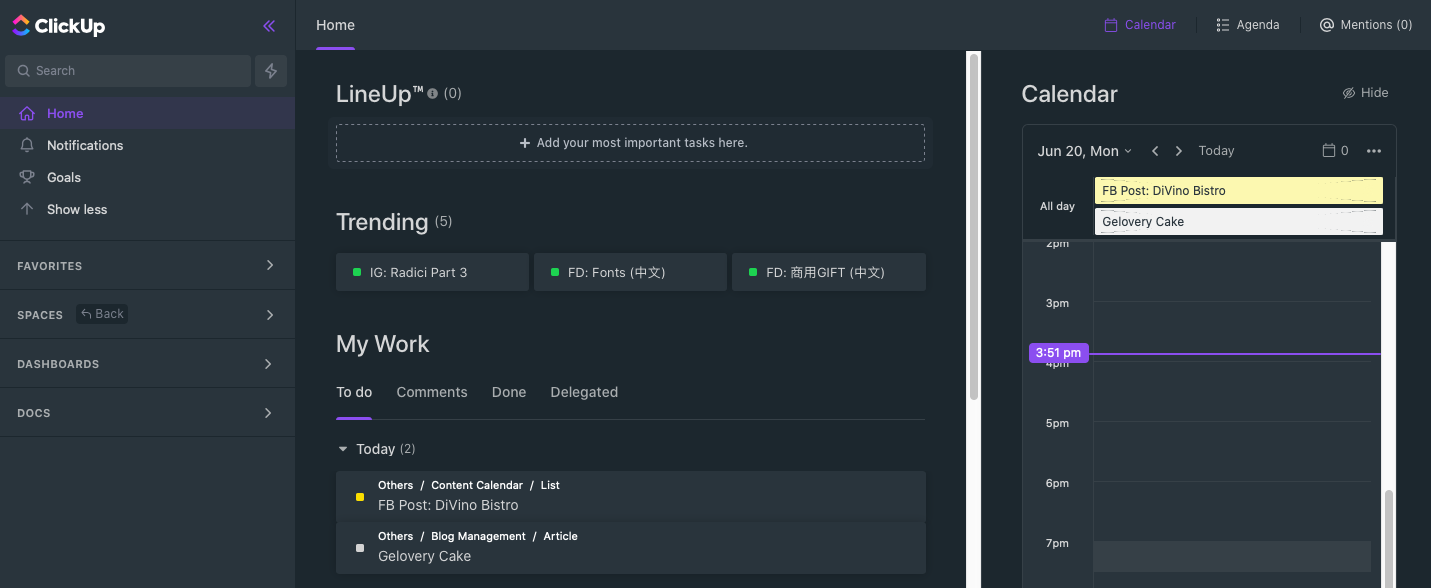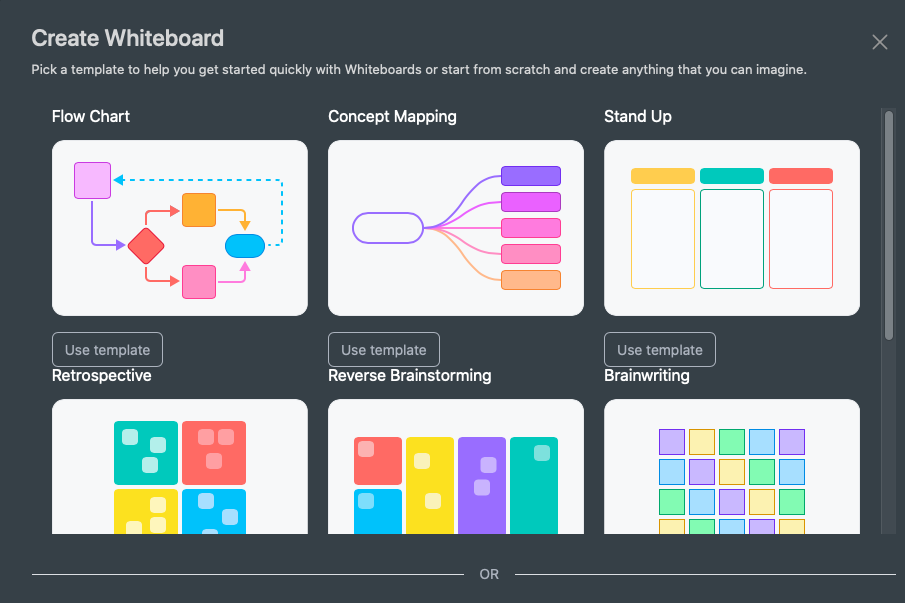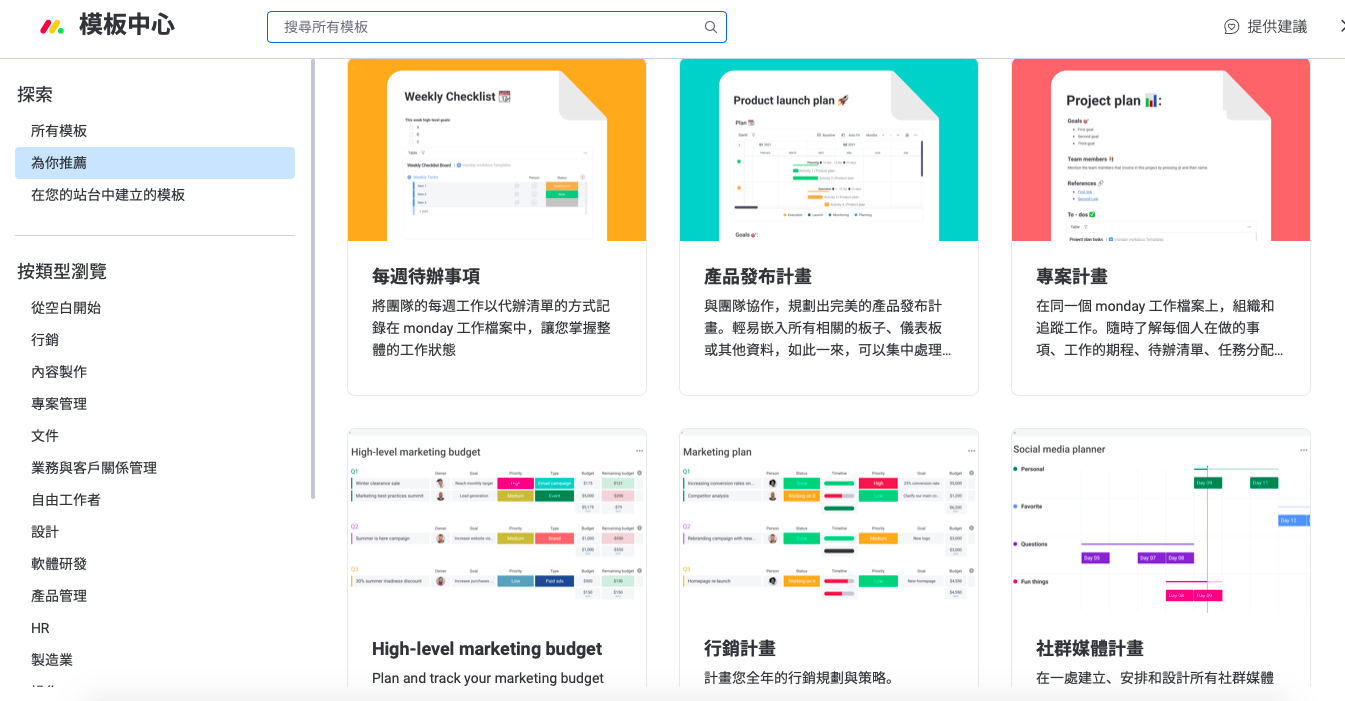專案管理工具推薦 2022 》Clickup vs Asana vs Monday.com
Last Updated on 2022-07-21 by Foodelicious
我一直在尋找合適的專案管理工具網站推薦 , 這篇文章會包括 我自己的 Asana 評價 , Clickup 評價 , Monday.com 評價
I am searching for Project Management Tool Recommendation. This article will include my own Asana review, Clickup review, and monday.com review.

♛ 目錄標註: 只需要按下自己想找的項目, 會直接到所選擇的項目
♛ Table of Content Remark: Just click the subject that you want to look for. It will bring you to the subject right away.
目錄 / Table of Contents
前言 Preface – Must Read
目前我是依照以下條件在找適合的專案管理工具網站
✅ 適用於一人或兩人
✅ 日曆功能必須 Sync 至 Google Calendar
✅ 以免費行銷模板居多
✅ 有免費版本, 若要升級, 每個月的價格合理.
✅ 專案管理工具要有英文版本, 我個人不需要中文版本
I was searching on the project management tool based on the following criteria:
✅ Suitable for one person or two people
✅ Calendar Function must Sync to Google Calendar
✅ More free marketing templates
✅ Must have free version. However, if upgrading, monthly fee must be reasonable.
✅ Project Management Tool must have English version. I personally don’t need Chinese version. But maybe you would need Chinese version.
Asana 評價
Asana Review
WEBSITE ( Chinese & English) : https://asana.com/zh-tw/uses/project-management
Asana 價格
Asana Pricing
Asana 有免費版本, 也分為三種價格 – Premium, Business , Enterprise. 以 Premium 方案價格, 一個人 USD 10.99/月 (年繳) 是三個專案管理工具網站費用比較高.
Asana project management tool has free version. It also has three prices level – Premium, Business, Enterprise. As for Premium price, USD 10.99/person/month (yearly-paid) is the highest price.
Asana 模板 – 免費版本
Asana Template – Free version
首先, Asana Home Page 設計觀感看起來頗美, 選項直接有 Master Calendar 的功能, 總結所有工作 Due Date 一目瞭然. 以免費 Asana 行銷模板來說, 最基本的專案計畫與 貼文日期排程 Editorial Calendar 皆有, 在三款專案管理網站裡, “Asana 行銷相關”模板相對比較弱, 對一人團隊或是簡單的專案管理 , Asana 免費版本就夠用.
First of all, Asana Home Page is quite clean and well-organized. The Master Calendar summarize all the works due dates in one section. The simple plan and editor calendar are included in the free version. However, there aren’t much marketing templates among three Project Management tools. For one person or simply project, Asana free version is enough.
Asana 缺點
Asana Cons
在 Asana 免費版本裡, 並沒有我想要的時間軸檢視與工作流程, 若是三人以上團隊工作, 就會建議升級至 Premium 版本. Asana 在業界已經被默認為適合工業設計與軟體設計的人員, 也是較適合多人團隊, 反倒行銷人員都不會考慮 Asana.
At the Asana free version, there isn’t Work Flow or Time Line options. If you have 3 people or above using Asana, I would suggest you to use Premium version. Asana is considered for Tech Industry or Software Project Manager. Marketing Specialist usually don’t use Asana.
Clickup 評價
Clickup Review
WEBSITE ( English): https://clickup.com
Clickup 價格
Clickup Pricing
Clickup 有免費版本, 也分為四種價格 – Unlimited , Business, Business Plus, Enterprise . 以 Unlimited 方案價格, 一個人 USD $5/月 (年繳),月繳直接升到 USD $9, 價格仍舊是三個專案管理工具網站費用最便宜.
Clickup has free version There are also four types of fees – Unlimited , Business, Business Plus and Enterprise . In unlimited version, the fee is USD 5/person/month (Yearly paid). If you pay in monthly instead of yearly, the price would be USD $9. But the fee is still the cheapest among all three.
Clickup 模板 – 免費版本
Clickup Template – Free version
Clikup Home Page 設計比較簡單, 選項直接有 Master Calendar 的功能, 甚至會顯示時間, 免費 Clickup 行銷模板比 Asana 多, 也有比較複雜的 A/B Testing模板,在三款專案管理網站裡, Clickup 行銷模板比較針對自媒體工作者, 因為模板有包括 Youtuber , Podcast 適用的模板, 免費 Clickup 版本 對一人行銷專員非常夠用.
Clickup Home Page design is easy. It already has a Master Calendar function, which it even shows the daily time line. Clickup has more Marketing Templates than Asana. Also, it has more complicated A/B Testing template. In three project management tools, Clickup marketing template is suitable for youtuber, podcaster and related media workers. Free click version is enough for individual marketing specialist.
Clickup 缺點
Clickup Cons
缺點就是網站有時候會 Lag.
The down side is that the website sometimes will lag.
Monday. com 評價
Monday . com Review
WEBSITE ( Chinese & English) : https://monday.com/product
Monday. com 價格
Monday. com Pricing
Monday. com 有免費版本, 也分為四種價格 – 基本, 標準, 專業, 企業. 以基本方案價格, 一個人 USD $8/月 (年繳), 可是一次需要繳三個帳號, 換句話說, 一個月需要付 USD $24, 可有三個帳號, 平均下來其實是三個專案管理網站中間價位, 可是一次要付三個帳號, 對一人團隊不實用.
monday.com has free version. There are also four types of prices – basic, standard, profession, and enterprise. In the basic version, the fee is USD $8/month/per person. However, you would need to pay three people at once. In other words, you will need to pay USD $24 for 3 people in one payment. You can’t just pay for one person only. Honestly, this type of payment will not be suitable for one-person marketing team.
Monday. com 模板 – 免費版本
Monday. com Template – Free version
我個人是最喜歡 Monday.com Home Page 設計, 字夠大也美感十足, 免費 monday.com 行銷模板看似很多, 實際上有一些需要的進階功能還是需要升級例如我最需要的 Master Calendar 功能, 就必須升級是標準版本 (並不是基本版本), Report 需要的統計圖則是需要升級到專業版本. 整體來說, Monday.com 的免費行銷模板並不是很完整
I personally like Monday. com Home page the most among three project management tools. The words are large and lots of marketing templates. However, there are quite a few advanced functions that need to be upgraded by paying more. For example, Master Calendar function has to be in standard version instead of Basic version. The chart function will need to be upgraded to professional version. Overall, monday.com free marketing templates do not have much useful functions.
Monday. com 缺點
Monday. com Cons
對行銷工作者來說, Monday. com 是比較好用, 可是費用需要一次付三個人的價格, 而且功能升級有些是需要升級至專業版本, 而不是基本版本, 會超出預算.
As for a marketing specialist, Monday .com is better among three. However, you would need to pay all three members fee at once. Some functions even need to upgrade to professional version. The budget will be higher than expected.
總結 Conclusion⭐
我目前是使用 Clickup 免費版本來整理行銷專案 , 最主要的原因是
✅ 適用於一人行銷公司, 有用的行銷模板也很多
✅ 免費版本就有 Master Calendar , 需要做的工作與 Due Date 一目瞭然, 也可以 Sync 至 Google Calendar
✅ 若是以後要升級, 每月價格合理.
✅ Clickup 只有英文版本,但是我會英文, 所以可以接受, 只是若有其他團隊人員不懂英文, 會很麻煩
I use Clickup free version for marketing projects. The main reasons would be
✅ Suitable for one-person marketing company or team. There are lots of useful marketing templates.
✅ Free version has master calendar with works details and due date. It can also sync to Google Calendar
✅ If upgrading, the monthly price is reasonable.
✅ Clickup only has English version. It wouldn’t be a concern since I understand English. However, if other members do not understand English, it might be a problem.