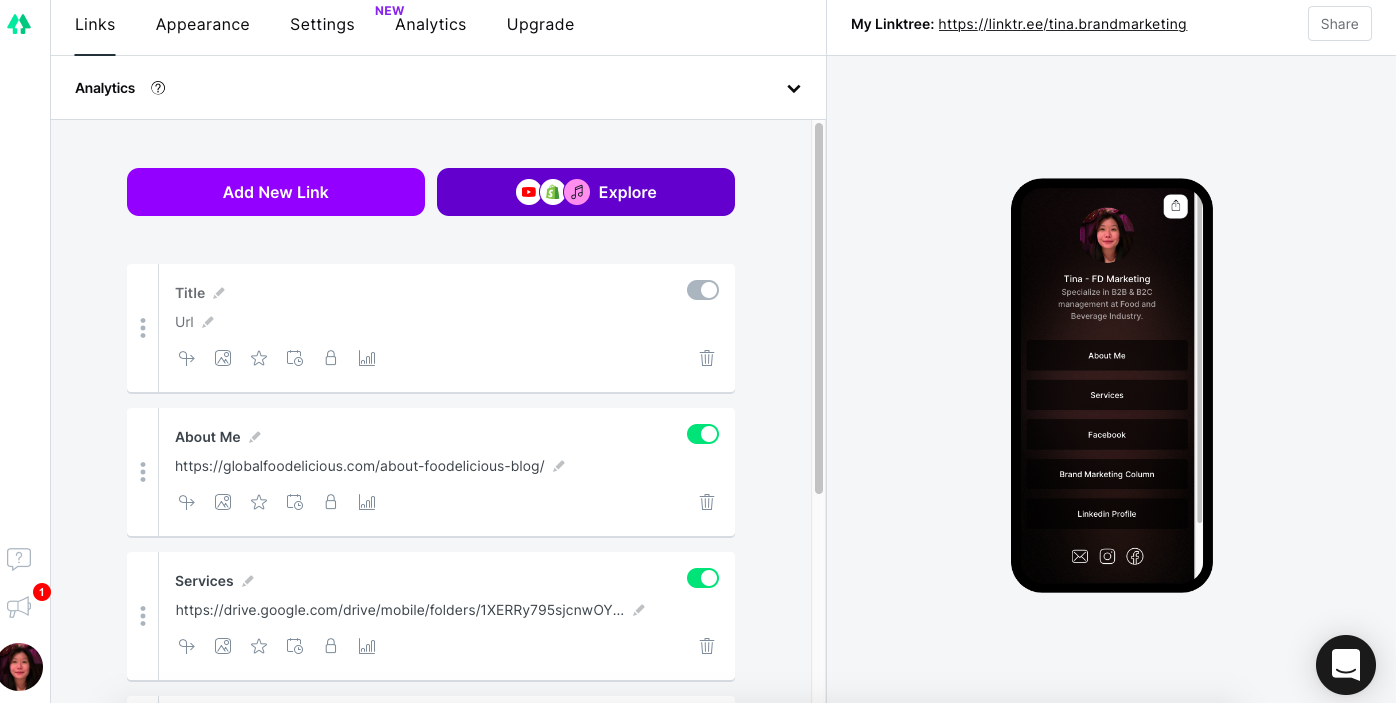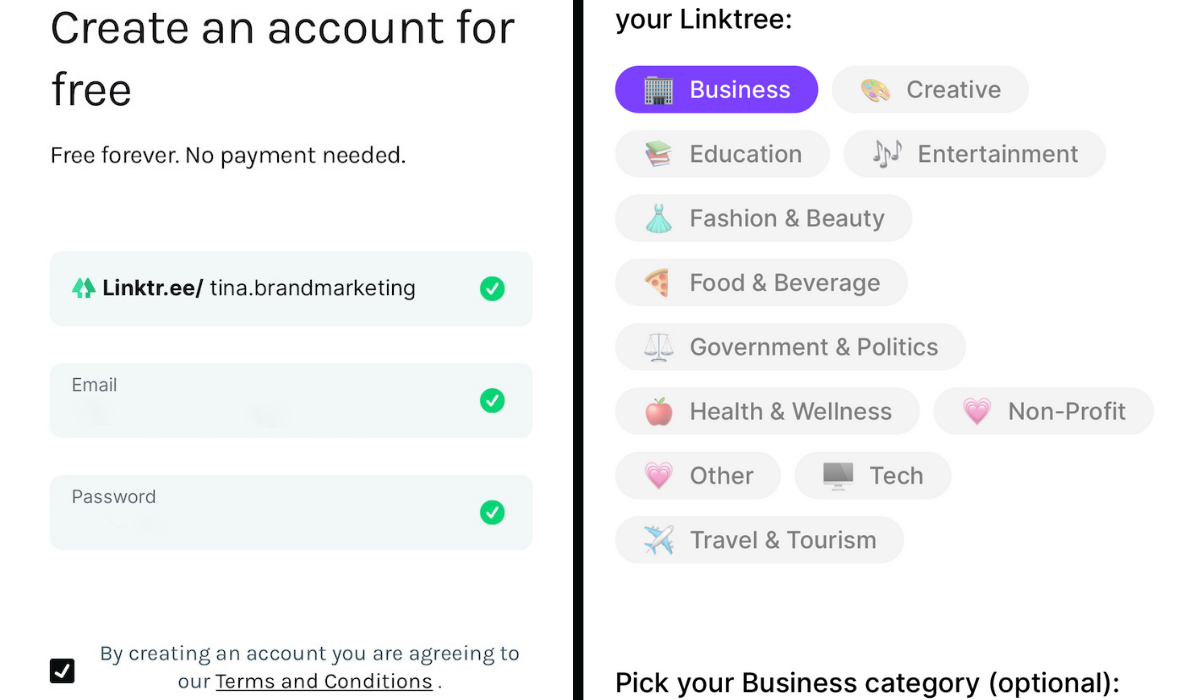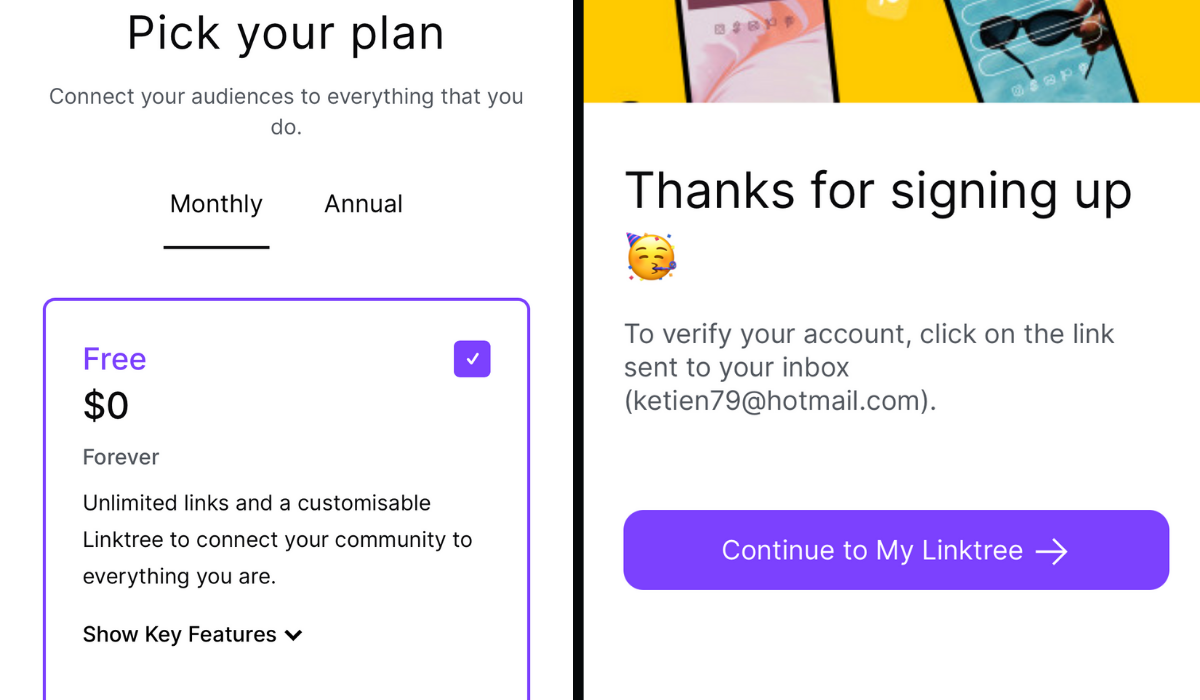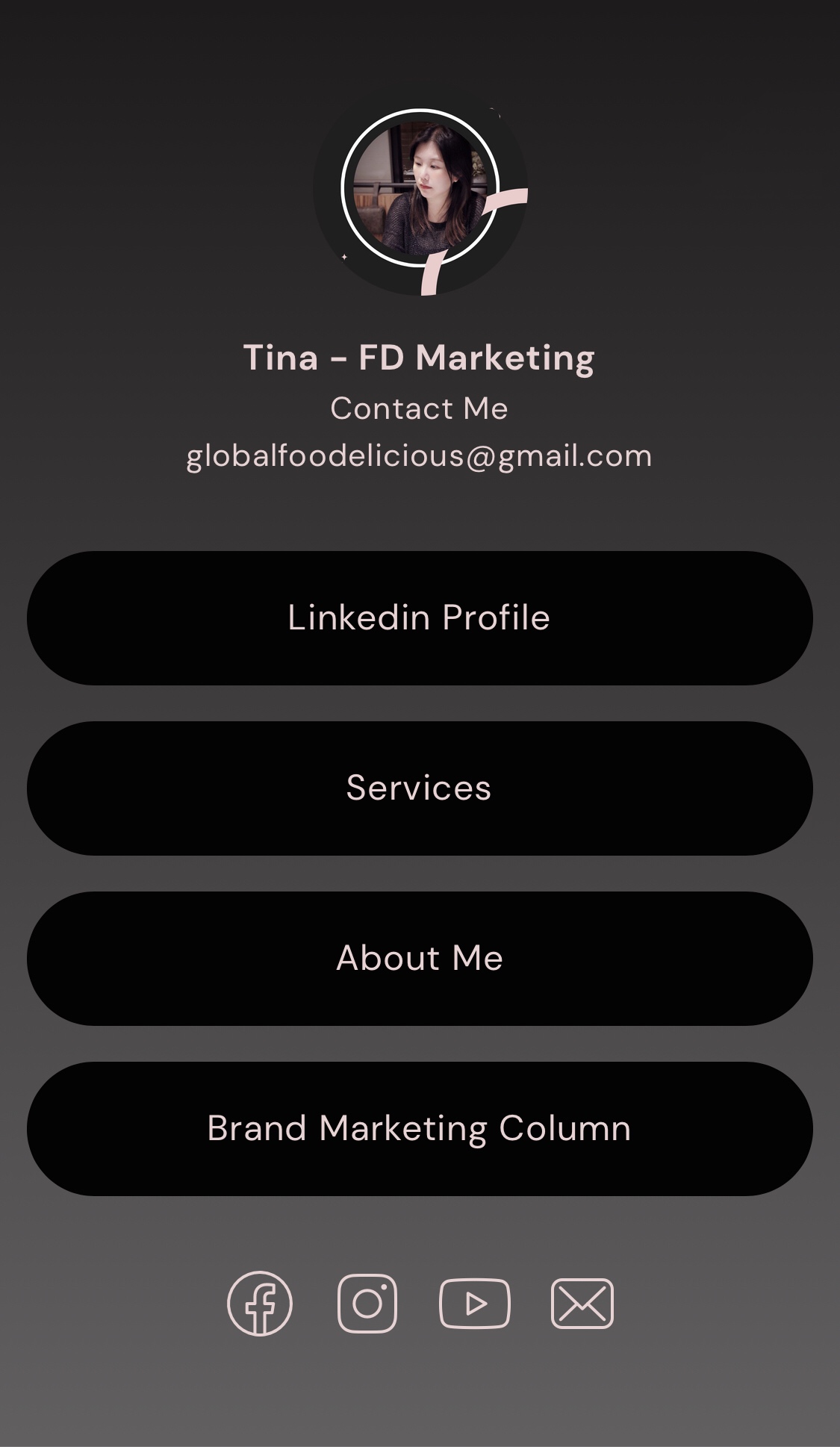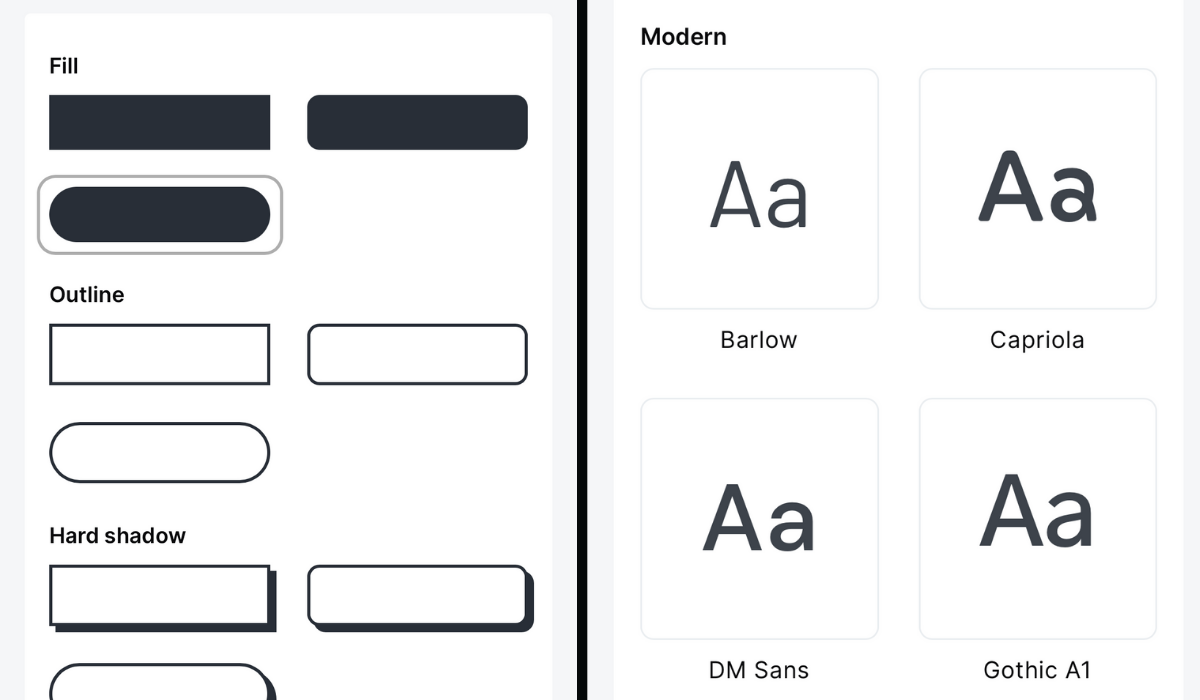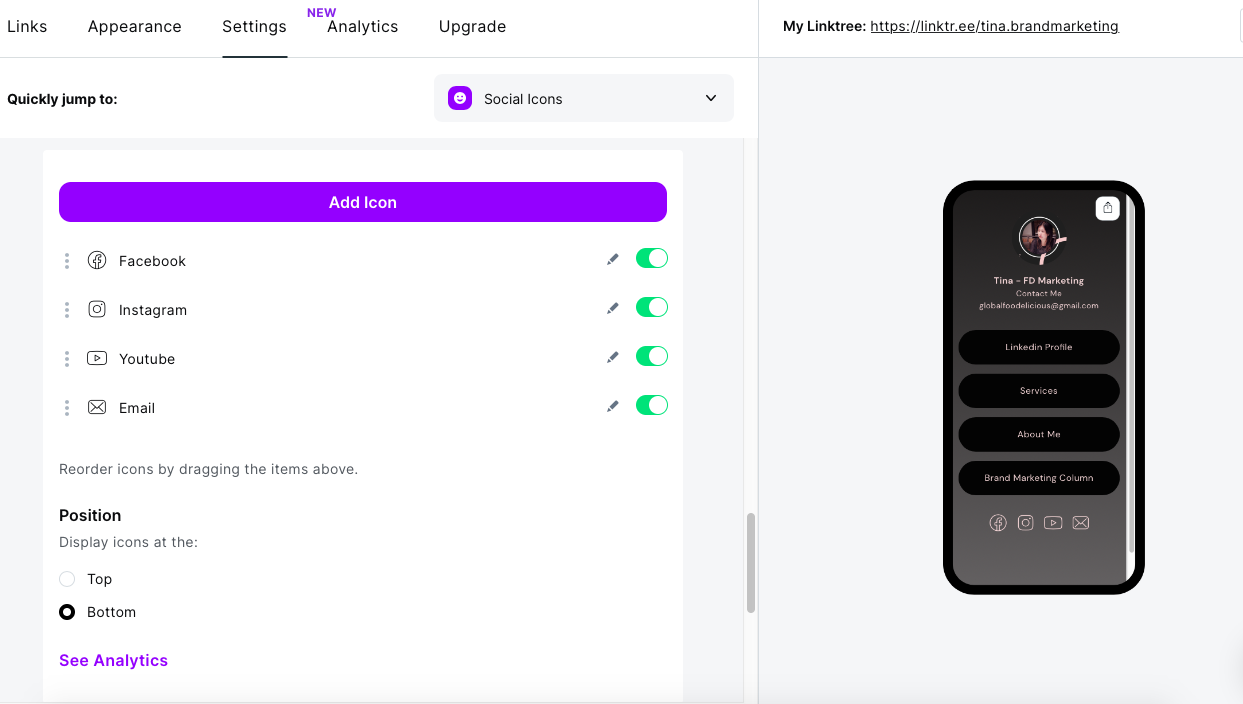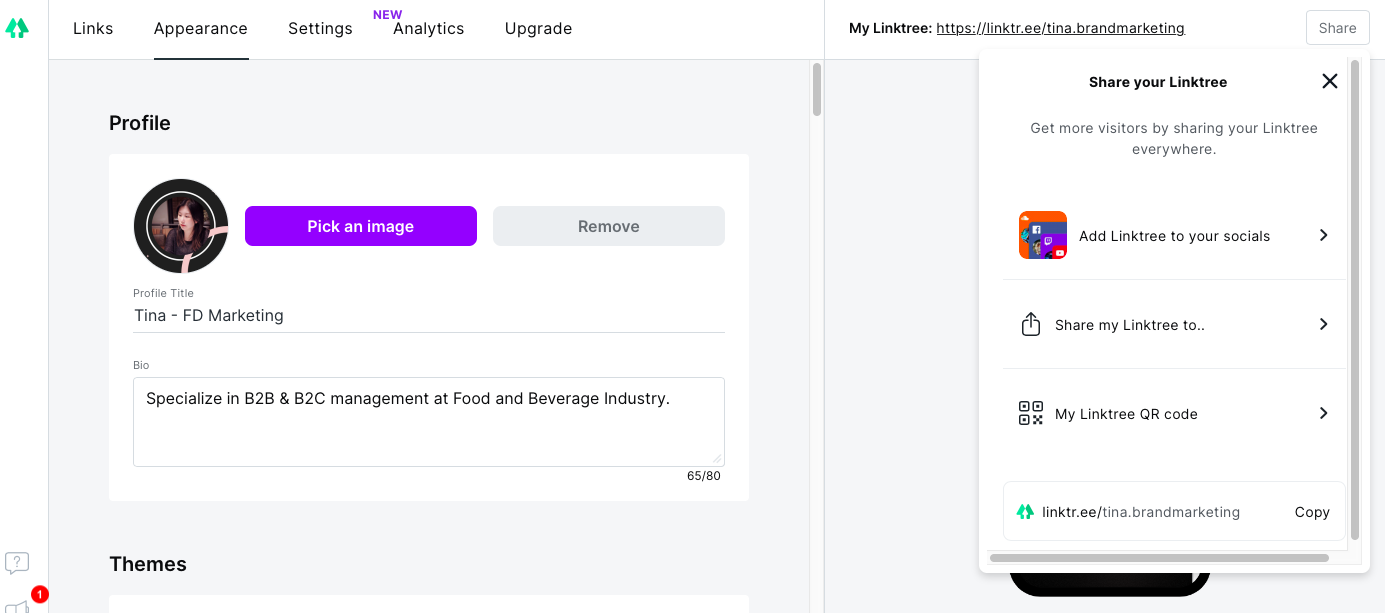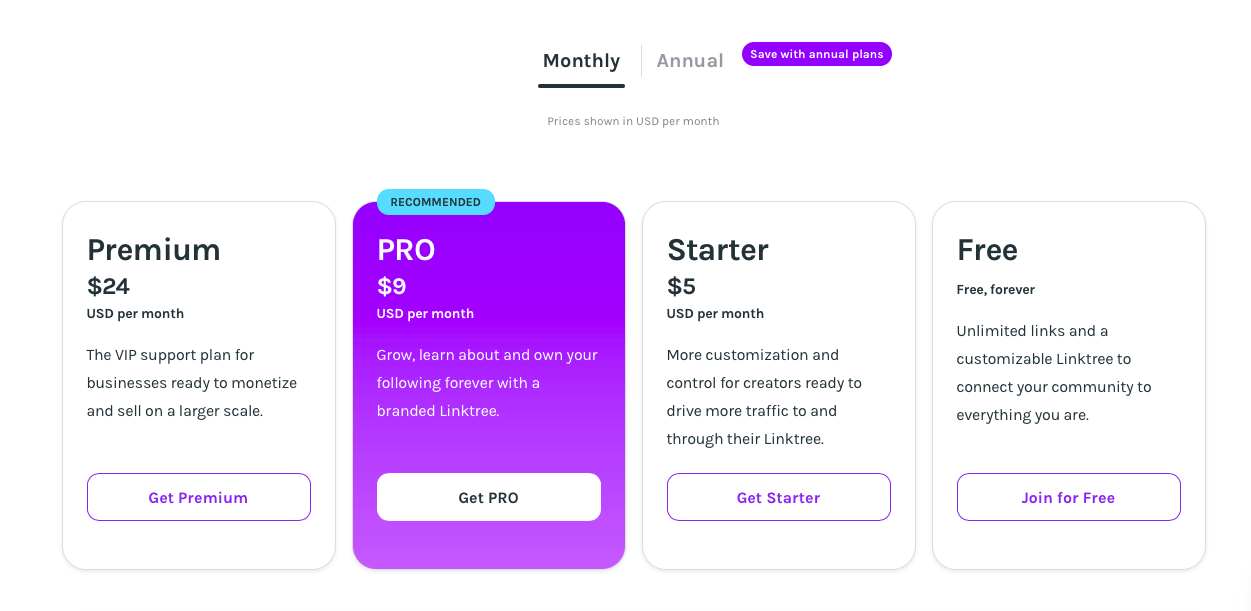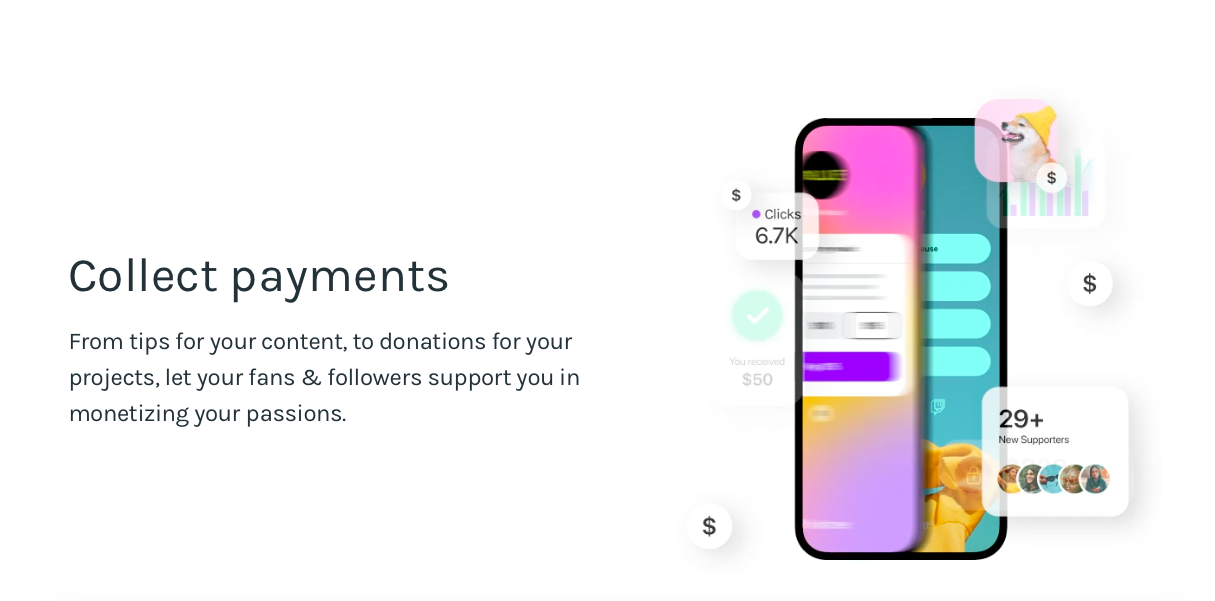How to Set Up Linktree on Instagram 》關於 Linktree 的五個重點
Last Updated on 2022-05-10 by Foodelicious
我決定用 Linktree 在 Instagram 頁面放多個連結, 網路上有很多關於 Linktree 怎麼用 與 Linktree 教學 的文章, 我整理出五個重點讓你們看.
I decide to use Linktree tool to put multi-link on my Instagram profile. There are many articles about How to Use Linktree and Linktree Setup SOP. I decide to list out five important remarks.
♛ 目錄標註: 只需要按下自己想找的項目, 會直接到所選擇的項目
♛ Table of Content Remark: Just click the subject that you want to look for. It will bring you to the subject right away.
Picture Source: Canva Pro
目錄 / Table of Contents
前言 Preface – Must Read
越來越多品牌用 Instagram 做行銷, 可惜「 Instagram 貼文 」皆無法按進連結 , 只能在 Instagram 首頁介紹放進一個網址, 因此就有了 Instagram 多連結工具 , 可以將頁面連結與網站連結都放進同一個頁面, 經過許多工具比較 (以下連結) , 我最後選擇 Linktree 免費版
Many brands start using Instagram to do marketing. However, you cannot click the link on「Instagram Post 」. You would need to put the website link on the Instagram Page. After comparison and consideration (link down below), I decide to use Linktree to put multi-links on one page.
Website: https://linktr.ee
延伸閱讀: Instagram 多連結工具 》Review of Linktree | Linkby | Taplink | Campsite
✅ 建議用手機或電腦 Set Up Linktree?
Do you suggest to use cellphone or computer to set up Linktree?
Linktree 頁面需要選擇字體,背景與網址, 雖然可以用手機製作 Linktree 頁面, 我個人還是建議用「 電腦 」 , Linktree 電腦頁面可以一邊編輯一邊 Preview (圖一) , 不用像手機還要按 “Preview “ .
You would need to decide font, background and website link on Linktree Page. You can use cellphone to set up Linktree. However, I would suggest using computer. By using the computer version, you can edit and preview at the same time (Picture 1). You don’t need to click “Preview”.
✅如果不會英文可以註冊 Linktree 嗎?
Can you sign up at Linktree if you don’t understand English?
我認為不會英文也可以註冊 Linktree , 主要原因是網站上有很多 Linktree 教學影片與文章, 最多英文的頁面也只有圖一與圖二, 需要自創連結, Linktree 也會請你選擇你的頁面是關於哪個行業, 我是選 Business.
I think that you can still setup Linktree even you don’t understand English. The main reason would be that there are many Linktree Tutorial videos and articles. Only picture 1 and picture 2 require certain English level to begin with. You would need to create your own link. Linktree would also ask you what purpose your Linktree page is for. I chose Business.
✅ Linktree 頁面要怎麼放連結?
How do you insert link into the Linktree Page?
電腦版本上方會出現「 Link , Appearance, Setting, Analytics, Upgrade 」, 連結則是用最左邊的 “Link “ 來編輯連結. 我整理出來三個建議:
✅ 實體店面
建議放 Google 地圖連結, inline 預約頁面連結, Facebook 粉絲頁, 如果是餐廳 , 可放外送連結
✅ 團購主
建議放團購活動連結 (名稱記得寫活動日期) , Facebook粉絲頁, Line@ , Youtube Channel/Tik Tok 或是其他平台
✅ 品牌與產品
建議放新產品介紹連結, 電商網站連結, Facebook 粉絲頁
On the computer version, the upper banner shows「 Link , Appearance, Setting, Analytics, Upgrade 」. There are three suggestions.
✅ Physical Store
I would suggest to put Google Map link, inline reservation page link, Facebook Fan Page link ..etc. If it is a restaurant, you can put the delivery link (uber eat or foodpanda ..etc)
✅ Group Buying Post
I would suggest to put the Group Buying Event Link (Remember to put event date) , Line@ , Facebook Fan Page link, Youtube Channel/Tik Tok or other platforms.
✅ Brands and Products
I would suggest to put new product introduction link , Facebook Fan Page, E-commerce Store link.
✅ Linktree 頁面要怎麼放 Social Media 圖示?
How do you insert social media icon at the Linktree Page?
電腦版本上方會出現「 Link , Appearance, Setting, Analytics, Upgrade 」, 可用 「 Setting 」編輯, Social Media 圖示可放在Linktree 頁面上方或下方. 我是放在下方, 我上方是放我的聯絡方式.
You can use “Setting” on the banner. You can choose the location of the social media icons, which can be top or bottom of the Linktree Page. I chose to put the icons at the bottom. I put my contact email on the top of the page.
✅ 怎麼將 Linktree 頁面連結放進 Instagram 個人首頁 ?
How do you put Linktree Page Link on you Instagram Profile?
全部 Linktree 資料都編輯完成後, 再按電腦版右上角「 分享 」後, 在右下角會出現你自創 Linktree 頁面連結, 可用手機 Copy 連結再 Paste 到 Instagram 個人首頁.
After editing all the information, you can click the “Share” on the upper right hand corner. Then, you can copy and paste the Linktree Link from the right down corner to the Instagram profile page.
Bonus: 我的 Linktree 評價
Extra Bonus: My Linktree Review
我的另一篇 Instagram 多連結工具文章有提出優點與缺點, 我決定再 PO 在這裡給你們看.
My other article regarding the tool review states the selling points and downside of the Linktree. I decide to repost again here for you guys to read.
Website: https://linktr.ee
優點:
1. 可放無限個連結, 可嵌入 Spotify Music, SoundCloud, Youtube, Twitter, Clubhouse, Pinterest ..etc.
2. Linktree 比較多教學文章, 網站介紹比較詳細
3. 免費版本: 讀者可以用 Paypal 或 Squire 匯錢
付費版本:
1. 分析範圍完整: 有讀者國家地點, 個別連結分析與手機類型
2. You can put Facebook Pixel,, Google Analytics, Google Ads
3. 總共有四個付費版本
4. 可以設活動連結的日期時間, 時間一到會自動隱藏
缺點:
1. 如果有金錢往來, 需要手續費, 免費版本的手續費高達 10%
2. 英文操作
Selling Points:
1.You can put unlimited link. You can also embed Spotify Music, SoundCloud, Youtube, Twitter, Clubhouse, Pinterest ..etc.
2.Linktree has more educational articles. Website introduction has more details.
3. Free version: You can collect payment with Paypal & Squire
Paid Version:
1. You can set the event start date/time and end date/time. The link will be invisible when the time ends.
2. You can analysis reader’s country location and device.
3. You can put Facebook Pixel,, Google Analytics, Google Ads
4. There are total four versions of plans.
5. You can set the event start date/time and end date/time. The link will be invisible when the time ends.
Downside:
1. There will be transaction fee. The free version of transaction fee is 10%
2. English version only
延伸連結: Instagram 多連結工具 》Review of Linktree | Linkby | Taplink | Campsite